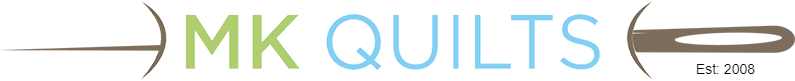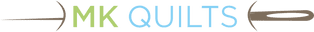Resolving Longarm Machine Issues
Following these steps should resolve or help identify the problem you are having with your longarm machine. Please follow every step - even the obvious step such as "Is your machine turned on?" The steps would not be identified here if someone had not actually had that specific issue.
THIS IS NOT AN OFFICIAL HANDI QUILTER DOCUMENT. All information contained in this document are the responsibility of MK Quilts. Recommendations for changes should be emailed to [email protected].
|
The PDF version of this file has photos and formatting to allow for printing. If you find this helpful, consider becoming a Premium MKQU or Machine Owner Technician Training member.
|
| ||
RESTART EVERYTHING
- If your machine is on, do a proper shutdown. Turn off the front power switch, then the back power switch, and then UNPLUG.
- Before powering up, visually and physically inspect every cable connection. Disconnect and reconnect each connection. Verify that the cables are plugged into the correct ports.
- Plug in your machine. Newer machines may have multiple plugs if you have a Pro-Stitcher.
- Make sure you are plugging the PS charging cable into the correct port and not the audio port on the tablet.
- Turn on the machine first! Turn on the switch at the back of the machine and then the switch at the front of the machine, if present. Confirm that the machine has powered up by the lights and beeps that occur. If the machine fails to power up, perform the following checks...
- Use another lamp or appliance to confirm that there is power to the outlet or UPS that you are plugged into.
- Check that the power cords are firmly plugged into the machine (and Pro-Stitcher).
- Make sure your front handlebars are plugged into the machine for some older models.
- Unplug any accessories you may have drawing power from the machine USB ports and try again.
- If possible, check the fuse found near the power plug at the back of the machine. (This is extremely rare.)
- Call for support.
- Turn on the Pro-Stitcher, if installed. Newer machines only have a virtual machine panel when PS is installed. The PS must be running for proper machine operation even if not using the PS functionality. The virtual machine panel is accessed by touching the silver bar at the top left of the PS screen. Pro-Stitcher troubleshooting is found in a different guide.